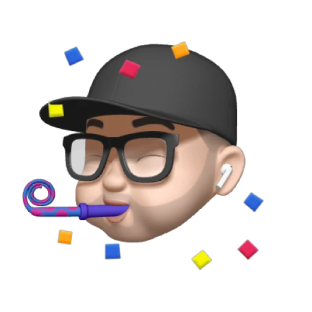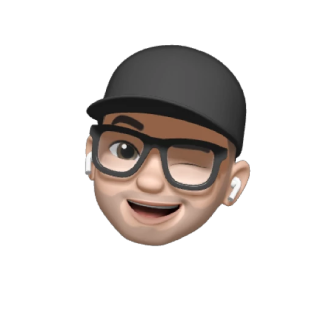Welcome to our Travelpayouts 101 series, where we help you take off in the field of travel affiliate marketing
In this video, we’ll show you how to grab affiliate links on Travelpayouts and explain what makes affiliate links different from regular links.
Hello and welcome back! This is another actionable video tutorial from Travelpayouts to fast-track your success in travel affiliate marketing. What’s the best tool to get started with affiliate marketing? That’s a question we get all the time. The answer is: affiliate links. Why? Because affiliate links drive a lot of clicks, are super easy to create, and can be seamlessly embedded into your content.
Besides, they naturally fit almost any affiliate campaign, whether you’re a lifestyle blogger, vlogger, social media influencer, or any other type of publisher. This tutorial will walk you through the process of creating affiliate links with Travelpayouts.
But first, let’s see what makes affiliate links different from regular links. An affiliate link is a specific URL that contains a brand’s URL and your Affiliate ID which is an individual code used to identify publishers and give them credit for a sale. For example, in this link, aviasales.com is the brand’s URL, while 202631 is your affiliate ID.
Now, let’s see how you can create a link in Travelpayouts. There are three ways to do this and all of them are hassle-free. Say you want to create a link to promote Aviasales.com offers on your website. Once you join the program, click on Create a Link in the top right corner of your Travelpayouts dashboard. Next, select a Project you’ll use to promote the offers, the program, and the Avialsales.com domain from the drop-down menu. Once these steps are complete, copy the link from the Affiliate Link field. It’s that easy! You can also get a link from the Tools tab in the program. Just click on Links and copy the link to the page you want to promote.
What if you want to drive users to a specific page on the brand’s website? That’s where the Link Generator tool comes into play.
Let’s say you want to promote cheap flights from New York to Los Angeles. To add this offer to your website, just click on the Link Generator in the Aviasales Tools tab, link to the offer page, and copy the link from the Affiliate link field. There you go. Once you’ve created and copied an affiliate link, simply paste it to your website. And that’s it! Now, when people click on this link and make a purchase, you’ll earn an affiliate commission.
Here’s a pro tip: to drive great results, don’t just place a URL in your content. Instead, add it to text that describes the link.
Let’s wrap things up.
Want to know what other tools you can use to drive up affiliate earnings? Watch a tutorial about the best Travelpayouts affiliate promo tools. That’s all for today. Now, go ahead and create your first affiliate link with Travelpayouts. Good luck and see you soon!