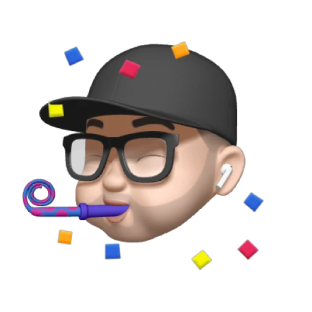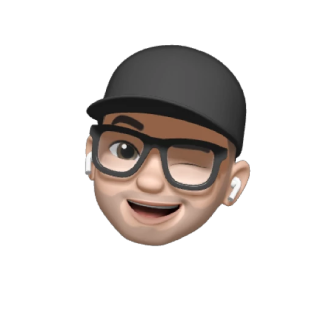Welcome to our Travelpayouts 101 series, where we help you take off in the field of travel affiliate marketing. In this video, we’ll guide you through the process of receiving your Travelpayouts earnings.
Today, let’s talk about money and see how you can receive the affiliate commissions you’ve worked so hard to earn. In fact, it’s super-easy with Travelpayouts. Without further ado, let’s get started!
With Travelpayouts, you can manage multiple affiliate programs and their payments from a single dashboard. In addition, Travelpayouts pools your earnings from different affiliate programs together. Thanks to this feature, it’ll take you next to no time to hit the minimum payment amount necessary to receive your earnings.
To get detailed information about your balance, payments, and payment details, go to the Finance section of your dashboard. Here, the first tab you’ll see is the Balance tab, which highlights your current balance details. In this tab, you can filter data by date range, status, program, or Action ID. To view details about a transaction, hover over the Description column and click View details. There you go!
Let’s move on to the Payments tab, which shows how much money has already been transferred to your account. Here, you can see the payment amount for each month. To dive deeper and get more details about a specific month, just select the month you need.
Last but not least is the Payment details tab, where you can specify how Travelpayouts will send you the money you’ve earned. First, choose your country of residence from the drop-down menu. This will instantly bring up a list of Payment methods available for your country. Next, select a method that best suits you and add your payment details. You can also see the minimum payment amount for each payment method and adjust it. To save your payment details, just hit Add Payment Details. That’s it!
You can also see a snapshot of your balance and payments in the Main Tab on your dashboard.
At Travelpayouts, you get paid between the 11th to the 20th of every month as long as you hit the minimum payment amount during the previous month. Remember, you can always reach out to our support team if you encounter any issues receiving your payments.
Let’s do a quick recap.
In the next tutorial, we’ll show you how to create affiliate links with Travelpayouts. Stay tuned!
Now, go ahead and add your payment details. Good luck and see you soon!