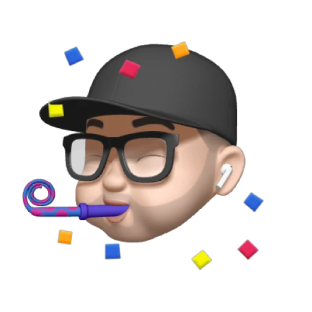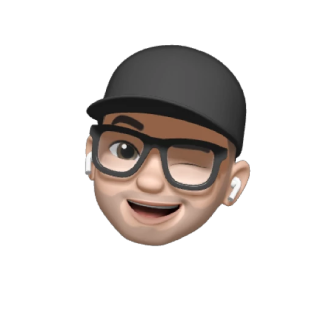Welcome to our Travelpayouts 101 series, where we help you take off in the field of travel affiliate marketing. In this video, we’ll go over the ways you can promote affiliate links on social media.
“Can I promote affiliate links on social media?” is a question we get all the time, and the answer is YES. Today, social media is one of the most effective affiliate channels. People spend hours scrolling through their feeds and your audience is likely to do the same. Grab this chance to drive more affiliate sales and share affiliate links on social media. This tutorial will explain how to do it right. Let’s get started!
Once you’ve chosen a social media platform that is popular with your audience, there are two main ways to promote affiliate links. First, you can share links that will lead users directly to the offer you’re promoting or the brand’s website. However, some social media platforms forbid direct affiliate links, and not all affiliate programs allow social media traffic.
So, before you dive in, study the social media network’s advertising policies and check the program’s rules on Travelpayouts to see if it allows traffic from social media. If you want to share direct affiliate links on social media, add your social media account to an existing project on Travelpayouts or create a new project.
The second way to promote affiliate links on social media is to redirect users to your website featuring your affiliate links. Which approach should you opt for? It’s up to you. However, if you rely on social media alone, you’re building your affiliate business on rented space. So, we recommend having a website and using both social media and your website in your marketing strategy.
Now, let’s take a look at some actionable tips that’ll help you make the most of your affiliate links on social media.
Tip #1: Use tools such as Bitly or Rebrandly to shorten your links and make them more user-friendly.
Tip #2: Keep the rules of each platform in mind regarding link placement. For example, as of November 2021, Instagram doesn’t allow you to place links in posts, but you can share them in Stories and IGTV. Also, you can add one link to your bio. However, these rules are changing all the time, so keep an eye on them. Here’s another quick tip regarding links on Instagram. To boost your Instagram bio and add multiple links to it, use a service like Linktree or Feedlink.
Tip #3: Always disclose affiliate links on social media. Make sure your disclosures use simple language and are hard to miss. Even if your platform has a low character limit (like Twitter), you can make a disclaimer using hashtags, such as #ad or #affiliatelink.
Tip #4: To drive more clicks, use compelling call-to-actions and emojis.
Last but not least. Tip #5: To optimize your social media campaigns for success and see what resonates with your audience, track your campaigns. For this, you can use tools like Voluum, Buffer, or Tailwind.
That’s it for today. Let’s do a quick recap!
In the next tutorial, we’ll explain how to promote affiliate links via email marketing. Now that you know how to promote affiliate links on social media, go ahead and put this knowledge into practice. Good luck and see you soon!