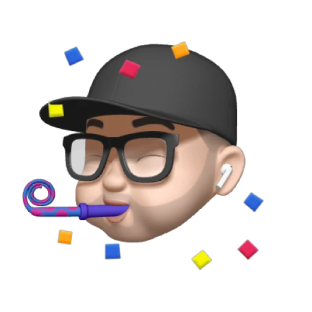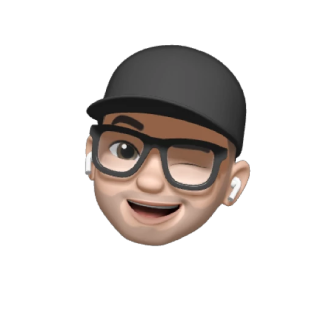Welcome to our Travelpayouts 101 series, where we help you take off in the field of travel affiliate marketing. This tutorial will explain how you can use affiliate links to earn money with your YouTube videos.
If you’re a YouTuber looking for a way to monetize your videos, you’re in the right place! In this video, you’ll learn how to earn money by promoting affiliate links on YouTube. Let’s get the ball rolling.
Before we dive in, let’s explore see why you should consider promoting affiliate links on YouTube. First, thanks to its massive reach, the YouTube platform offers a lot of potential for affiliate income. Second, though YouTube has its own monetization options, promoting affiliate links gives you control over what offers to choose. Finally, this strategy allows you to see returns for years. This means that, as long as your video stays up, you’ll receive a commission for every purchase your audience makes through the link shared in it.
What do you need to start promoting travel offers on YouTube?
Now that you’re ready to promote links on YouTube, here are a few tips to help you do it right.
Tip#1: Make sure the links you share are relevant to your videos. If you run a channel about budget travel, a good option will be to make a video about the most affordable hotels in a destination and share links that refer viewers to these offers. Where can you place affiliate links on YouTube? There are a lot of options, including the video descriptions, comments, community page, and About section. In addition, YouTube partners can use cards to link to external websites. However, if you want to share an affiliate link in cards, make sure it complies with YouTube’s policies.
Tip #2: Integrate links into useful content, such as reviews, how-tos, best-of videos, and so on. Good examples are hotel reviews or videos explaining how to pick the best rental car.
Tip # 3: Whenever you add an affiliate link to the video description, make sure to mention it in your video, encourage viewers to check the link out, and explain how they can benefit from it.
Tip #4: To make your links more visually appealing, shorten them with tools such as Bitly or Rebrandly.
Last but not least, To stay on the legal side of things and build trust with your viewers, be upfront with them about the nature of your relationships with the brand you’re promoting. This means that you need to make it crystal clear that you’ll get a commission if viewers make a purchase through your link. Be sure to mention this verbally in your video, because if you just put the disclosure in the description, your audience may miss it.
Let’s recap:
In the next tutorial, we’ll go over the basics of A/B testing in affiliate marketing and explain how this approach can power your campaigns.
Now, use all the tips you’ve learned, promote affiliate links on YouTube and grow your revenue. Good luck and see you soon!